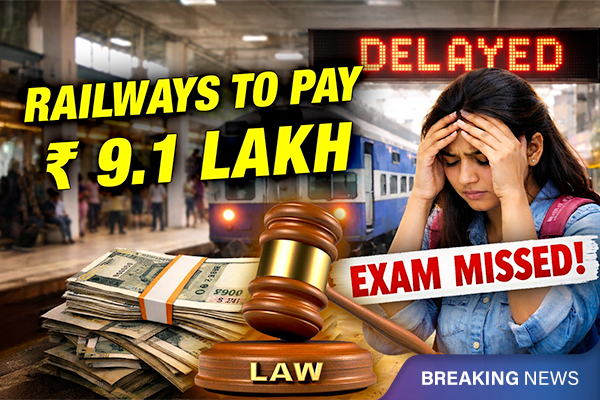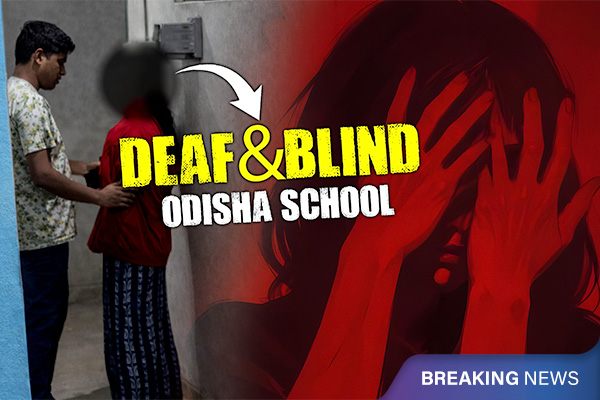How to Update Address on Aadhar Card Online?
The government on Thursday denied media reports that it has amended an Aadhaar regulation, making it mandatory for citizens to update their Aadhaar details every 10 years.
Aadhar Card, over the years, has become one of the most important photo identities of an individual. Right from checking in at the airport to getting a new bank account, Aadhar Card is mandatory in almost all official and unofficial works. However, there were rumors that the government has now made it mandatory to update the Adhar card details every 10 years. In a statement, the Ministry of Electronics and Information Technology (MeitY) said, "Some news reports have incorrectly reported that updating the Aadhar Card every 10 years has been made mandatory. However, the recently issued notification also clearly mentions that residents 'may' do so on completion every 10 years." The notification had read, "Aadhaar number holders may, on completion of every 10 years from the date of enrollment for Aadhaar, update their supporting documents in Aadhaar, at least once, by submitting Proof of Identification (POI) and Proof of Address (POA) documents."
Here are the steps to update Aadhaar address online:
Step 1: Go to the Aadhaar self-service update portal https://myaadhaar.uidai.gov.in/
Step 2: Enter the 12-digit Aadhaar number, enter the captcha (same font) and click on 'Send OTP.'
Step 3: Enter the OTP and login to the Aadhaar account.
Step 4: The Service's page will open. Click on Online update service
Step 5: HOW IT WORKS page will open. Click on Proceed to update aadhar
Step 6: Click on Change address and the Proceed to Update Aadhar
Step 7: The page will open, which will show your current address in English and Regional language. Below that is details to be updated.
Step 8: Care of(C/o) - Fill in your father or husband's name
Fill in the other details like, House or building number wing, name of building, street / road name, area, etc.
Type in the landmark, Enter the Pincode, Select Village / Town or City name. Automatically, the Post office name and State gets filled. Remember, whatever you type in English will translate to the regional language. Check spellings in both languages. If you need to change in the regional language, you can use google input tools. Click on Manual upload. Select the document type that you want to upload as proof. Click on View details and Upload document. Click on Continue to Upload, remember all pages should be on one file. Also check the format (pdf) and file size, click Next.
Step 9: The page opens to updated data fields. You will get the summary of the details to be changed. If any correction is needed, there is an edit option. Click on the 2 points of terms and conditions given. Click Next.
Step 10: The page will open to the Payment details. You need to pay Rs 50. Click on the point of terms and conditions. Then click on Make Payment.
Step 11: Choose the Payment Method. You can pay by credit card / Debit card, wallet (Gpay, Amazon etc), Netbanking. Select the payment method. Fill in the details. Click on Make Payment.
Step 12: The page will open to payment for successful receipt.
Click on Download Acknowledgement
This is the receipt of the payment. Keep this safely.
After the process has been completed, a request to update the Aadhar card address has been registered. There is a URN number, which is the request number for follow up. Below is the current address and next to it is the changed address. You can then check the Status in the Services page - Check Enrolment and Update Status. Enter the URN Number, Captcha and Click Submit. It takes about 15 days to update the address. You will be informed by SMS. You Download the new Aadhar card from the website. The new Aadhar card by post will come in a few days.