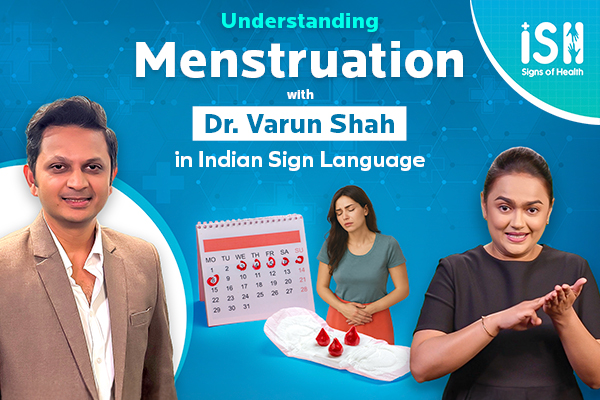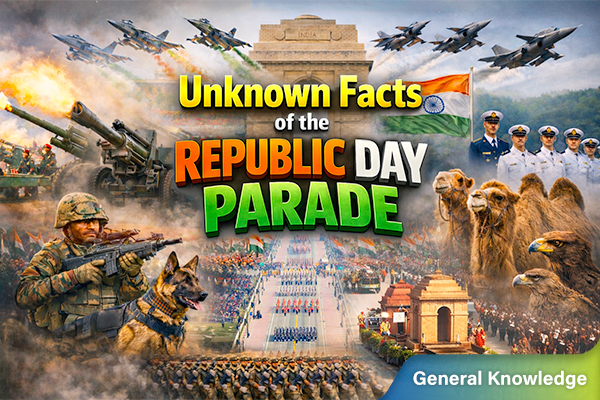How to Ensure Safe Uber Rides?
Despite being a bare minimum, women's safety has become increasingly difficult to attain in India. Watch this video & change Uber’s safety settings to ensure maximum safety while travelling.
The shocking and tragic Kolkata doctor rape and murder case brought the issue of women’s safety in India into the spotlight. Since then, many other disturbing cases of rape from across the country have come to light, highlighting the harsh reality that women's safety remains a serious concern in India.
Here are some news reports covered by us:
- https://www.youtube.com/watch?v=C3fxL7ntpD4
- https://www.youtube.com/watch?v=RBAnngCGV3U
- https://www.youtube.com/watch?v=vvkDRVuKEns
- https://www.youtube.com/watch?v=Sh7LXXXtP3g
- https://www.youtube.com/watch?v=ZCHwu1axDIo
- https://www.youtube.com/watch?v=bcEA-AELSKc
Even though safety is a basic necessity, it has become increasingly difficult to achieve in India. With this in mind, today I am going to share how you can ensure safer Uber rides by using some important features in the app.
Step-by-Step Guide to Set Up Uber Safety Features
1. Open the Uber App
- Go to the "Account" tab and select "Settings."
2. Activate Safety Preferences
- Get More Safety Check-ins: Uber will send you a message to check if you're okay whenever your trip goes off the suggested route, stops unexpectedly, stops for longer than usual, or ends early.
- Record Audio: This feature will record audio during your trip. The recordings are private and locked, and only the Uber support team can access them if you request them to be included in a complaint or safety report.
- Share Trip Status: This feature will automatically share your live location and trip details with a trusted contact every time you take a trip. Choose a contact from your phonebook who you trust completely.
3. Apply the Safety Settings to All Trips
- Scroll down in the safety menu and click "All Trips" so these features will be active for all your Uber rides.
- Click "Done" to save your new safety settings.
Emergency Contact Options
In addition to these settings, Uber also offers a feature to directly contact the police through the app. It shows the details you will share with the police operator, including the closest address to your location and your cab’s vehicle number.
You can choose to either:
- Text 100: Send these details to the police central control room.
- Call 100: Swipe to make a direct call to the police.
Additional Safety Tips
For more tips on how to stay safe during cab rides, watch this video by ISH: https://www.youtube.com/watch?v=GNHe54K3UeU